Best Accounting Software Based on In-Depth Reviews
- 200+Hours of research
- 75+Sources used
- 34Companies vetted
- 4Features reviewed
- 5Top
Picks

- You’ll still need to hire an accountant for complex accounting situations
- The software options in this review are ideal only for small businesses and freelancers
- No expertise or experience needed to use the software featured in this review
- Cloud-based software is the best option for today’s online-centric lifestyle
How we analyzed the best Accounting Software Providers
Our Top Picks: Accounting Software Reviews
Making sure your small business or freelancing career thrives is a 24/7, year-round commitment that requires lots of time and effort. You must take care of everything, including the tedious task of “crunching the numbers”. Getting these numbers right can make the difference between success and failure, which is why, if you know next to nothing about accounting and/or finances, you need all the help you can get.
By automating some of the most essential small business accounting processes –invoicing, accounts receivable and payable, general ledger, billing, bank reconciliation, and expense tracking, to name just a few–, the best accounting software will make your job much easier and less time consuming, so you can focus on all the other facets of your business. These programs keep human errors at a minimum and are able to give you a clear, exact view of your business’s finances.

The accounting software programs included in this review are ideal for small business owners and freelancers, and are a great alternative to expensive live-person accountant services that your business may not need right now.
Check our top picks below, and choose the one that best serves your needs. Also, looking for Payroll Software and/or ERP software? Check out our reviews here and here.
Best for Freelancers and Solopreneurs

Screenshot Freshbooks.com, March 2020
- Software Type - Cloud-Based
- Price - Lite $7.50 per month or $72 annually / Plus: $12.50 per month or $120 annually / Premium: $25 per month or $240 annually
- Free Trial Period - 30 Days
- Free app available for iOS and Android
With its focus on time tracking, invoicing, payment collection, and simple reports, FreshBooks is the ideal accounting software for service-based freelancers and solopreneurs working on multiple projects.
The Standouts
Time-Tracking - With FreshBooks’ time-tracking feature, you can know exactly how much time a certain task takes to complete. This feature is essential for people working via billable hours, because you won’t have to remember how much you spent working on a project; the software will do it for you. Also, the time log can be automatically attached to an invoice, making sure you charge every billable hour.
Invoicing - As we mentioned above, FreshBooks’ invoices pull data directly from the time-tracking log so you can accurately bill the exact hours you worked on a project. The software’s invoicing capabilities also include a click-to-pay button, automatic sending and follow-up, overdue reminders, and template customization so you can make your invoices match your brand’s persona and esthetics. Additionally, a “received and read” notification lets you know if and when a client receives and opens an invoice you sent.
Customer Service - FreshBooks boasts award-winning customer service that includes phone support Monday through Friday from 8 am to 8 pm, email, an extensive blog, and a thorough, intuitive help center where you can search for answers for any questions you might have.
Receipt Uploading - With FreshBooks’ integratable Receipt Bank app, you can simply take a picture of your receipts, scan them, and they will automatically upload to the software and sync with your data. You can submit the receipts by smartphone, email, Dropbox, or direct upload. This way, you can keep track of all your expenses and never lose another receipt.
Best for Desktops
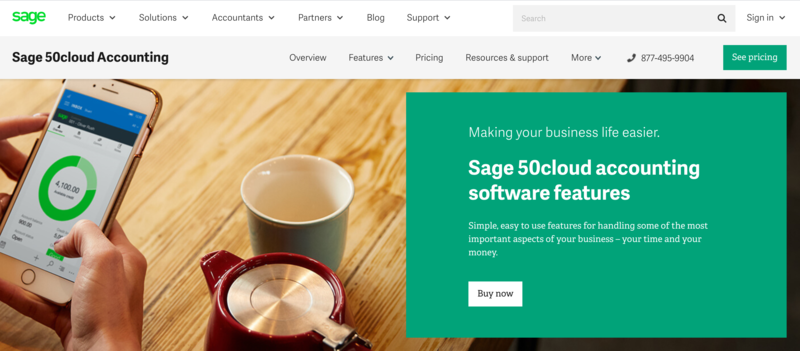
Screenshot Sage.com, March 2020
- Software type - Desktop-Hybrid
- Price - Pro Accounting: $503.234 per year / Premium Accounting: $778.63-$1,843.51 per year (depending on the number of users). More details here.
- Trial Period - Not available, except for a general “test drive”
- Mobile app - Not available
If you prefer the desktop-centric accounting software rather than the cloud-based options, then Sage 50cloud is the right fit for you. The great part about this software is that, while focused mainly on its desktop features, you can also share data via its Microsoft Office 365 integration. Because of this, Sage 50cloud can be best described as a hybrid tool: desktop-based with cloud-sharing capabilities.
The Standouts
Array of Features - Its price may be a bit steep, but the software makes up with a vast list of features that will help you manage every aspect of your business’s accounting. The software features include:
- Activity dashboard (via Office 365)
- Automated purchase orders, billing, and invoicing
- Bank reconciliation
- Cash flow statements
- Contact management
- Customizable templates
- Forecasting
- Multi-currency
- Electronic payments
- Sales orders
- Tax management
- Trend analysis
- Project budgeting
- Project time-tracking
Microsoft Office 365 integration - This is the feature that, for us, puts Sage 50cloud atop all other desktop-based accounting software. Without it, it would be very difficult to share any data produced by the software, limiting its functions to the laptop or PC the software was downloaded in. What this integration means is that you can: 1) Manage your Sage contacts via Microsoft Outlook; 2) View your reports in Microsoft Excel, and; 3) Save and back up your data via OneDrive. Also, you can share data with remote users that do not have access to the desktop software.
However, to take advantage of this integration you must have a Microsoft Office Business Premium license, which costs $149 per year.
Best for Small Businesses

Screenshot Quickbooks.intuit.com, March 2020
- Software Type - Cloud-Based
- Price - Simple Start: $12 per month / Essentials: $20 per month / Plus: $35 per month / Advanced: $75 per month (more details here)
- Free Trial Period - 30 Days
- Free app available for iOS and Android
What makes the cloud-based QuickBooks Online our top accounting software choice for small businesses is its comprehensive, fully-fledged set of automated features, including invoicing, billing, bank reconciliation, online payments, purchase and sales orders, intuitive dashboard, dozens of reports, multiple project management tools, and time tracker. In short, it has everything a small business owner needs to accurately keep track of the company’s finances and transactions. This extensibility means that you’ll be able to use the software even if your business grows exponentially.
The Standouts
Price Tiers - QuickBooks Online offers four price tiers, from the most simple tasks to the most advanced. You can select the one that has exactly what you need for your small business; no more and no less. Prices range from $12 to $75 per month, and all tiers include receipt capture, customer support, and app integration.
Bank Reconciliation - When you connect your business’s bank account, credit card, and/or PayPal account with your QuickBooks account, they will be automatically reconciled. All transactions will be imported instantly, and a monthly report will be created by the software so you can ensure that the dollars you record are consistent with the dollars reported by the bank.
Inventory Tracking - Besides accounting tasks, QuickBooks Online also lets you keep track of your inventory at all times. You can organize your inventory according to customizable categories and even set reminders for reordering and/or replenishing. If you sell products, this is a great tool to have.
Automated Reports - QuickBooks Online certainly excels in this area, generating over 80 different reports that you can print or export in PDF format. To make it easier for you, the software even lets you schedule automated sending of reports weekly, monthly, or quarterly to the emails of your preference. Plus, the reports can be customized so that they align with your business’s needs.
The Dashboard - QuickBooks Online has one of the most intuitive and comprehensive accounting software dashboards in the market. You’ll get instant access to charts for Invoices, Expenses, Bank Accounts, and Profit and Loss. Plus, the recently-added Sales Overview page allows users to see a business’s income over a determined period of time, making it a great tool for planning and forecasting.
Data Privacy - QuickBooks Online is a VeriSign SecuredTM product that includes password-protected login, firewall-protected servers, the same encryption technology (128 bit SSL) used by the world’s top banks, and even an audit log that records every user login and logout.
Scalability and Integrations - QuickBook integrates with over 650 business-related apps; data from those apps flow seamlessly into your accounting software so you can have all your small business financial information in only one place. Plus, for an additional monthly fee, you can add QuickBooks’ payroll management software.
Best 100% Free Software

Screenshot Waveapps.com, March 2020
- Software Type - Web-Based
- Price - 100% Free
- Mobile App Not available
Wave Accounting is the best option for small business owners and freelancers who are looking to save as much as they can on their business expenses. This 100% free software has no catches, gimmicks, artificial limits, or even ads; you can use all its features as much as you want without spending a cent.
However, because it’s free of charge, Wave Accounting has less features than its competitors. There are limited integrations, a limit of one user per account, no phone and chat support, no project management features—including time-tracking—, limited reports, and no comprehensive mobile app. For this reason, it’s ideal only for very small businesses requiring the simplest accounting tasks.
The Standouts
100% Free - With Wave Accounting, you get unlimited use of all its features without ever paying a cent. How does the company make money? By charging fees for additional services such as payroll management, payment processing, and professional bookkeeping.
Checkouts - Wave Accounting’s Checkout feature lets you create automated “checkout” buttons so that clients get the chance to purchase your products online. You can attach these buttons to your webpage or social media via a unique payment link that accepts credit cards. Once the client pays, Checkouts will automatically send a receipt.
Key Features - Even though it’s completely free of charge, Wave Accounting offers a wide array of accounting features, including:
- Unlimited invoicing
- Unlimited estimates
- Expense tracking
- Accounts payable
- Exportable reports
- Contact management
- Integrations with PayPal, Etsy, and Shoeboxed
- Multicurrency capability
- Bank and credit card connections
- Receipt scanning via the Wave Invoicing app
- Dashboard
Data Safety - Just because it’s free doesn’t mean it’s unsafe. In fact, Wave Accounting has 256-bit SSL encryption and data backup –the same as most fee-based accounting software.
Best for Nonprofits

Screenshot Aplos.com, March 2020
- Software Type - Cloud-based
- Price - Starting at $29.50 per month (more details here)
- Trial Period - 15 Days
- Mobile app - Not available
Nonprofits (and churches) have different accounting needs and responsibilities than their for-profit counterparts, which is why they fare better with accounting software that caters just to them. In comes Aplos, a comprehensive, cloud-based tool that focuses on donations, fundraising, and custom reporting for small nonprofits.
The Standouts
Fundraising Tools - Aplos’ “Text to Give” feature makes it easy for nonprofits to receive donations via mobile devices. Users can create a fundraising purpose, which is then linked to a specific account form that can be embedded on your website. Plus, Aplos integrates with PayPal to automate online donations.
Donor Management - A nonprofit’s lifeblood is mostly the donations it receives, which is why Aplos focuses on donor management, tracking, and reporting. Its fundraising dashboard displays all the information regarding prospects, new donors, engaged donors, and more. Plus, the dashboard lets users create fundraising teams so that several users can collaborate.
Other Features:
- Chart of Accounts
- Budget Forecasting
- Tag Income
- Bank Reconciliation
- Accounts Receivable and Payable
- Activity Tracker
- General Ledger
- Multi-level security

Further Insight Into Our Methodology
When we began our research for this review, we decided we had to, first and foremost, figure out the accounting needs of small business owners and freelancers. After all, these are the people who will benefit most from the accounting software included in this article.
Then, we spent over 100 hours analyzing dozens of software options in the market, looking for the ones that met our strict criteria. We specifically wanted to identify the accounting software options that struck a perfect balance, feature-wise: too few and you’d be unable to perform certain tasks; too many and you’d be paying for features you do not need.
In the end, we determined the following factors must be considered for a thorough rating of accounting software:
Features
This is, by far, the most important factor, and any other considerations come second. For this reason, we only chose accounting software capable of performing the most essential accounting tasks for small businesses, such as accounts receivable and payable, financial reporting, general ledger, bank reconciliation, billing and invoicing, expense tracking, fixed asset management, fund accounting, purchase orders, and tax management.

For a detailed description of each of the above-mentioned accounting tasks, check out our Helpful Info section.
Ease of Use
Great accounting software—such as the ones included in this review—should not only be able to perform the most essential accounting tasks for small businesses, but must also make it easy for users—of whom have zero accounting expertise—to actually perform these tasks.
For this reason, we prioritized accounting software that's intuitive, easy to install and use—especially via a simple dashboard—, and that requires little or no previous accounting experience. In fact, the best among the accounting software options make accounting tasks as simple as playing a mobile game.
Customer Service
When using accounting software, many questions may probably come up regarding its proper use. You don’t want to make unnecessary mistakes, especially when it comes to your business’s finances.
Because of this, and because most accounting software users have little to no formal accounting training, we prioritized software with robust, round-the-clock customer service, including, but not limited to, live chats, phone and email contacts, online help centers, and video tutorials.
Data Privacy
Accounting software holds your business’s sensitive financial information, which is why it must protect said information from unauthorized third parties and hackers. For this reason, we only chose software companies adhering to the most trusted security standards, such as Extended Validation (EV) SSL and 256-bit encryption.
Helpful Information About Accounting Software
By automating and digitizing the complex, time-consuming, and extremely prone-to-human-error accounting tasks necessary to run a small business or freelancing career, accounting software is a great tool for non-accountant entrepreneurs who want the benefit of thorough, accurate financial records for only a fraction of the fees charged by a certified accountant.
Because of its many benefits, it’s no wonder that 65% of small businesses use some type of accounting software, or that the accounting software industry is predicted to reach a global value of $11.8 billion by 2026.
According to José Luis Rodríguez, a tax and customs specialist with 15 years of experience in the oil industry, “like most areas of our lives, small businesses are right in the middle of the information revolution, and tools like accounting software help owners and freelancers stay agile and on top of their business. Plus, they can stay informed thanks to the multiple reports and data produced by the software.”
Valerie de la Cruz, Accounting Manager at Ad Practitioners, LLC, had this to say about the benefits of accounting software: “Accounting software lets business owners monitor their income and spending, giving them control over their finances, plus a clear overview of where the business stands.”
Here are some things you should know about accounting software.
The Essentials
Effective accounting software –such as the ones featured in this review– must be able to perform and automate tasks that are indispensable for the proper management of a small business’s finances. These are:
Accounts Receivable and Payable
Accounts receivable refers to money owed to a company by its customers, while accounts payable is the reverse: money owed by the company to its clients, contractors, and service providers.
Financial Reports
Financial reports are documents summarizing a business’s financial performance for a determined period of time. These reports are shared with interested third parties –such as shareholders and regulating agencies– and usually include balance sheets, income statements or loss reports, statements of equity, and cash flow statements.
General Ledger
This is the system used to record every financial transaction made by a business. The information contained in the general ledger is used to create financial reports.
Bank Reconciliation
The process by which a business’s internal financial records are reconciled, or matched, with its bank records. It summarizes the deposits, withdrawals, and other activities affecting a business’s bank account for a specific period.
Billing and Invoicing
The two concepts may seem identical, but they’re not; invoices are basically a description of services provided, while bills refer to a request for payment. This is one of the most important tasks in a small business, and its automation by accounting software represents a drastic reduction of time performing this task.
Expense Tracking
This is a record of daily financial transactions, so that you can stick to your business’s budget. Some accounting software even lets you upload receipts by taking a photo, making it a great way to stay on top of your cash flow and also get you prepared for tax season.
Fund Accounting
A task mostly performed by non-profits, this applies to funds that have restrictions relating to their use. In fund accounting, the focus is on accountability –the right and lawful use of funds– rather than profits.
The Benefits
Besides significantly cutting down on the time you’d have to spend performing accounting tasks –therefore making your job as a business owner much easier–, one of the most important benefits of accounting software has to do with the virtual elimination of human errors.
By using complex algorithms and machine learning, accounting software gives you 100% accurate results regarding your company’s finances. This accuracy, consequently, helps you create reports that meet the legal requirements for your business.
In addition, accounting software is able to give you an overview of your business’s progress and status, so you can pinpoint opportunities and areas that need improving.

Accounting Software vs Certified Accountant
Even if you use accounting software for most of your business’s financial tasks, this does not mean that you should altogether forgo the services of an accountant.
According to Valerie de la Cruz, Accounting Manager at Ad Practitioners, LLC –ConsumersAdvocate’s parent company–: “Businesses will always need a real person making sure the information on the software reflects real-life transactions. While accounting software certainly makes processes a lot easier, a real accountant can strategize in ways that machines yet cannot.”
Ideally, you should use the services of both, and give your accountant access to your accounting software. This way, you’ll both be –quite literally– on the same page.
Cloud and Desktop Options
In the world of accounting software, there are two main options: cloud-based and desktop-centric.
The desktop versions run only on the computer you download them into and do not require an internet connection in order to function. Data is stored in your own PC, which means you’ll need to use some sort of backup in case your computer breaks down. Consequently, desktop versions make it harder to share your data and/or access your financial information, since it’s all in your computer.
We, however, recommend cloud-based accounting software because of its sharing capabilities, automatic data backup –so that you can be sure you’ll never lose your financial data–, and affordable monthly payments. Cloud-based accounting software is tailored to today’s mobile users, meaning you’ll be able to access your data from anywhere and via various media, including webpages and apps.
What To Watch Out For When Purchasing Accounting Software
Business Type and Size
When purchasing accounting software, you must take into account the size of your business, the number of employees you have, the tasks that need to be performed, how many people will use the software, any other software that you’re already using, and your level of accounting expertise, if any. If your business is small but expanding at a rapid pace, you might want to get accounting software that is able to handle tasks akin to those of a middle-sized business. Otherwise, you’ll be stuck with a product that cannot meet your demands.
Regulation Compliance
As a small business owner or freelancer, you want to comply with every federal and state regulation. For this reason, it is imperative that the accounting software that you choose is up to date on all financial and tax rules, which change frequently. This way, you can be sure your calculations are not only correct, but law-abiding.
Fortunately, most cloud-based accounting software automatically update their accounting algorithms so that they are in line with standard accounting practices –which is one of the many reasons why we recommend cloud-based over desktop-only.
FAQs About Accounting Software
What are the essential features every accounting software for small businesses must have?
These essential features are:
- Accounts receivable
- Accounts payable
- Financial reports
- Financial statements
- Bank reconciliation
- General ledger
- Dashboard
- Standard data protection
- 24/7 Customer support
Do I need accounting training or expertise to use accounting software?
No. The accounting software featured in this article are easy to use, intuitive, and very user friendly. Within minutes, you’ll have your account up and running. Plus, if you need any assistance, you can contact each software’s customer service and they’ll answer all the questions you might have.




