Best TV Streaming Services
Based on In-Depth Reviews
- 200+Hours of Research
- 20+Sources Used
- 14Companies Vetted
- 6Features Reviewed
- 12Top
Picks

- Online TV streaming is a cost-effective alternative to cable television
- TV streaming services can be canceled anytime without fees
- Figure out your content preferences before subscribing to avoid overspending
- Some Live TV streaming service plans can cost just as much as cable TV
How we analyzed the best TV Streaming Services
Our Top Picks: TV Streaming Services Reviews
With so many stuck at home due to social distancing and self-isolation measures around the world due to the Covid-19 pandemic, TV streaming services have become an almost-necessary part of life for consumers. The good news is that most offer a free trial period, though setting a calendar reminder of when that time is up may be a good idea, especially if you're required to input billing information at sign-up.
Unless you live off the grid or aren't too tech-savvy, most of what you do involves internet usage: checking social media, streaming music or podcasts, video chatting, using mobile apps, and even paying bills. In today’s society, the internet makes everything more convenient, and watching your favorite shows and movies is no different. Online TV streaming is now the norm.
While companies like Netflix foresaw this trend and jumped on the bandwagon in the late 90s, nowadays more companies are learning from their predecessors and developing new TV streaming services. Even popular networks like Disney and tech companies like Apple are starting to produce streaming apps with exclusive content for their subscribers. As with everything else available via computer or smartphone, consumers want to watch their favorite shows and movies anytime, anywhere.
Since cable TV has mobile restrictions, not to mention service and cancellation fees, cord-cutting is the new trend. But, with dozens of TV streaming services out there, and more on the way, which one should you choose? That’s where we come in.
Our job is to help you figure out which service plans match your preferences as well as your budget. Since nearly every TV network has a streaming app, we narrowed down our top choices to streaming providers that offer on-demand shows of popular networks or access to them via live streaming. So, without further ado, let’s dive in.
Best For Cable-Like Features
If you enjoy the pleasure of flipping through multiple channels, but without the hassle of setting up cable boxes and with the freedom to watch on-the-go, DIRECTV STREAM is your go-to hybrid. This recently-rebranded streaming service enables users to channel surf live TV with their smartTV remotes. The company's four packages include the most sought-after channels and premium channels are available individually for an additional fee. The company offers three months of HBOMax for free with two of its plans. Free HBOMax viewing is available for as long as you subscribe to the company's Premier plan.
WHAT WE LOVE
Great User Experience
DIRECTV STREAM’s interface has a clean, traditional TV guide that shows what’s on each network and what’s scheduled to stream next. If users begin watching or start recording a show before switching to another streaming device and program, they can return automatically to their previous shows and pick back up right where they left off.
DIRECTV STREAMS also leads the industry for simultaneous streaming. Subscribers can stream on a whopping 20 devices at once. That's ideal for large media-hungry families and or multiple roommates sharing a home. You could probably even satisfy a whole house full of fraternity brothers with that capability.
Plan Customization
All of DIRECTV's plans include local and live sports, including ESPN. Users can customize the package they choose by adding popular premium channels, including Cinemax, Showtime, Starzz, and EPIX.

Screenshot from DIRECTV.com 9/02/2021
Extensive Compatibility
Nowadays, between TV and film viewing and gaming, many customers already have a library of apps they're already using. With DIRECTV, you can integrate more than 7000 apps to create a streamlined entertainment experience.
WHAT WE CAN DO WITHOUT
Limited DVR Storage
Many TV streaming services give customers hundreds of hours of free DVR storage. DIRECTV provides just 20 hours of cloud-based storage for free and titles are deleted after 90 days. The company does offer unlimited DVR storage for an additional $10 per month.
High Prices and Less Extensive Programming
DIRECTV STREAM is one of the more expensive services we have reviewed. In terms of selection, DIRECTV doesn't offer as much variety as some competitive plans, topping out at 140 channels with its Premier plan. You'll also pay an additional fee if you want unlimited DVR storage. Overall, the company doesn't offer quite as much bang for the buck as other services. But you may find a plan with precisely the channel selection you want, which could make paying a premium worthwhile.
Best For The Budget-Minded
With many TV streaming companies charging upwards of $60 for their lowest price plans, Sling TV may be a breath of fresh air if you're watching your budget. True, the company doesn't offer hundreds of channels or tens of thousands of on-demand titles. But many viewers will find they offer just enough at a very fair price. The company even sweetens the deal a little by giving you up to a $20 discount off of your first month's service. In addition, new subscribers who sign up for two months of service earn an introductory gift: an AirTV mini that can turn any device with an HDMI input into a streaming machine.

Screenshot from slingtv.com, 9/4/2121
All of Sling TV's packages come with 50 hours of free DVR recording. Again, we'll hazard a guess that that's plenty for casual viewers, who may be the type of user best suited to Sling's pared-down channel line-up. The company does its best to make its programming more accessible through customizable closed-captioning. Parents can use their account settings to control what their kids are watching and on what devices, too.
WHAT WE CAN DO WITHOUT
Limited Channel Customization
While it's possible to customize your SlingTV package by adding channels to any plan, the company doesn't allow you to purchase some popular premium channels individually. Instead, channels are bundled into themed "Extras"—mini packages that concentrate on one type of programming. Among the Extras you can purchase are the Sports Extra, the Hollywood Extra, and the Comedy Extra. Extras start at $6 each and if you buy a bunch of them, your Sling TV channel lineup might start to resemble the channel lineups offered by competitive streaming services. But all those extras add up, which can make an otherwise low-cost service resemble pricier plans that afford viewers more channels and freedom to choose the ones they like best.
Best For Subscription Customization
One of the earliest providers of on-demand content, Hulu is known for its diverse and large-scale library. The streaming service recently added a combination on-demand and live TV plan. But even without live TV, Hulu’s regular subscription gives you on-demand access to thousands of TV shows and movies. New episodes are available within 24 hours of their original air date, so you'll never fall too far behind in pop-culture conversations.
WHAT WE LOVE
Original Series
Hulu jumped on the bandwagon of producing original TV series and many have been critically acclaimed. Its award-winning series, The Handmaid’s Tale, is one example of Hulu's top-rated original programming. Other award-winning shows that are available only on Hulu include High Fidelity, based on the novel by Nick Hornby and Castle Rock, an adaptation of a work by Stephen King.

Screenshot from hulu.com, 9/3/2021
Live TV Option
If you want the option of live-streaming in addition to on-demand viewing, Hulu’s offers a plan just for you. The add-on settings are structured as a simple “on/off” button, where users can switch from the regular on-demand plan to the Live TV combo. Once switched, everything functions the same, with only an extra “Live” tab for scrolling through the live programs TV guide. Hulu’s Live TV also includes ESPN, FS1, and NBCSN for sports fans to enjoy.
Plenty of Premium Channels
If you want to expand your viewing options even further, Hulu offers the opportunity to add a wide range of premium channels for an extra fee. There are more than 20 premium channels available across many genres including sports, movies, family entertainment, and movies. Popular add-ons include Cinemax, STARZ, and HBO Max.
WHAT WE CAN DO WITHOUT
Geographical Limitation & Ads
Hulu’s Live TV is not available in Puerto Rico or the U.S. Virgin Islands, and even if you already have the Live TV plan, you cannot access it while traveling overseas. If you choose Hulu's lowest price plan, you will have to watch commercials—sometimes up to four ads at a time. On the other hand, when you select an add-free on-demand plan, the price increase is pretty reasonable. The ad-free plan costs just $11.99 per month. In addition, Hulu offers a free 30-day trial with its on-demand plans so if you subscribe, you're essentially getting one month of free service.
Best For Subscriber Benefits
If you’re a fan of Amazon.com (and already use Amazon Prime religiously), you’ll be happy to know that the “Your Prime Video” in your account dropdown menu automatically connects to the streaming service platform. Those who do not shop on Amazon, or simply want to access the streaming service separately from the online shopping portion, can easily create a Prime Video account. Amazon Prime Video –or “Prime Video”– offers a large on-demand library of popular shows and movies as well as access to live-streaming sports events. Amazon shoppers can also use an Amazon gift card to redeem credit on their prime video account.
Screenshot primevideo.com, October 2019.
WHAT WE LOVE
Rent or Buy
If you want to watch a newly released movie, rent it. If you want to keep it, buy it. It’s that simple. Amazon has immediate access to many movies once they’re available on DVD and Blu-Ray. Should users choose to rent, they’re given 30 days to watch it and three days to finish once started.
Exclusive Add-Ons
If you've recently heard of the Star Trek and Twilight Zone reboots but were disappointed to know they’re only streaming on CBS All-Access, there’s good news: CBS All Access is now an add-on to any Prime Video subscription for an additional $5.99 per month, with a free 7-day trial period. While $5.99 per month is already the cost of CBS All-Access by itself, this is a great option for anyone trying to keep their subscriptions at a minimum, especially since CBS All-Access isn’t an add-on option on any other TV streaming service.
User Feedback
After watching a show or movie, users can leave a review as well as read, like, and respond to written comments from other users. Some consumers may enjoy the fact that Prime Video is interactive, giving users the space to express their thoughts and opinions on the platform.
WHAT WE CAN DO WITHOUT
Additional Payments & Limited Live-Streaming
Users should keep in mind that they’re paying for both the Prime Video subscription and the movies or shows that they rent or buy — it’s not all included in the plan. Also, viewers may experience ads while watching movies and shows. Last but not least, live streaming isn’t an ongoing option. Amazon only promotes and streams certain same-day events, such as sports games or performances.
Best for Families
Since its long-awaited launch in late 2019, Disney Plus has gathered a lot of steam. It's little wonder, as the exclusive purveyor of content from Pixar, Marvel, and Star Wars, as well as most of Disney's own back catalog (barring some questionable early productions with controversial undertones). It also has some originals, including runaway hit The Mandalorian, High School Musical: The Musical: The Series, Captain Marvel, and The World According to Jeff Goldblum...to say nothing of its July 3rd premiere of the filmed version of Lin-Manuel Miranda's Hamilton, with the original Broadway production. And, if you're craving more educational fare, the service also includes National Geographic content.

Screenshot disneyplus.com, May 2020.
What We Love
Affordability
At just $6.99 per month, Disney Plus is one of the most affordable services we reviewed, which means you won't necessarily need to cancel another subscription (one with content above a PG-13 rating, for instance). And if you bundle it with ad-supported Hulu and ESPN+ for $12.99, you're saving $3.99 a month, or almost $50 a year.
Accessibility
Disney Plus is truly made for family viewing. Not only can you create up to seven user profiles, you can also stream on up to four different devices simultaneously, at 4K UHD. The service is supported on a wide variety of platforms, including PlayStation and XBox, Apple iOS and Android, smart TVs, Roku, Sky Q, and all of Amazon's Fire TV devices.
What we can do without
While Disney Plus has largely taken care of most minor technical snafus since its launch, there still isn't an option for remote log out of the service. This means that if you used the service on a device you no longer have access to, unless someone goes in and manually log you out, that device will forever count as one of the four you can stream on. Even changing your password won't fix the issue, just making it impossible for the device to log in.
Low-Cost Plan
For anyone in search of a simple, affordable TV streaming plan, Philo offers 60-plus popular network channels, both live and on-demand, for a $25 monthly fee. Philo allows you to stream on three devices at once. You can record an unlimited number of hours using DVR. You can pay for your service monthly with no long-term contract required. The company offers just two optional upgrades—you can add EPIX and STARZ to your plan for the reasonable rates of $6 and $9 per month respectively. That's it. That's how easy it is to understand Philo's streaming service. If you've been shopping around for a TV streaming service, Philo's simple tune may be music to your ears.

Screenshot from try.philo.com 9/2/2021
WHAT WE LOVE
Cable-Like Quality
Its live TV has great video quality. We experienced no glitches or buffering when watching various shows during the test trial, even after pausing, rewinding, and fast-forwarding through programs. Watch popular networks like A&E, AMC, BET, Comedy Central, Discovery, Food Network, HGTV, Logo, MTV, Nickelodeon, TLC, VH1, and more without annoying interruptions. Philo offers a trouble-free technical experience.
Easy Navigation
Philo is very straightforward. It doesn’t require a password login for accounts but instead sends a code to the user’s email address each time to log in. In the same manner, Philo’s Help Center is very organized, having dozens of questions categorized in their respective sections, as well as a search bar for navigation assistance. Should users decide to cancel their subscription, a message is sent to their email, where they can reactivate it at any time.
Screenshot try.philo.com, October 2019.
WHAT WE CAN DO WITHOUT
Limited Content
Since its focus is on live-streaming, Philo doesn’t have an expansive library of on-demand content. There are some recognizable shows and a few popular movies, but the selection is limited. The majority of the shows available on-demand date back to about a decade ago.
HBO's newest TV streaming service, HBO Max, was launched at the end of May 2020 to great fanfare and some confusion for current HBO subscribers. As of this writing (June 2020), new subscribers simply sign up, and after a one-week trial, pay $14.99 a month for all the shows and movies on HBO, some original programming, and a selection of high-value licensed content, such as Friends, Rick and Morty, South Park, and never-before-streamed Studio Ghibli films. The amount you'll pay is different for current HBO subscribers, who fall into two groups: those with standalone streaming service HBO Now, and those who have HBO Go through their TV or cable provider. HBO Now subscribers will find the transition easy—they can automatically upgrade to HBO Max, and pay the same price for the latter's extended content selection. The same applies to anybody who has HBO through Apple, AT&T, DIRECTV, Google Play, Hulu, Samsung, Optimum, Spectrum, Suddenlink, Verizon Fios, Comcast Xfinity, and Flex. Subscribers to HBO Go, however, currently pay around $15/month for their HBO subscription (this is the average price across cable companies). However, it's not clear whether these subscribers will have to pay extra for the additional content on HBO Max.

Screenshot hbomax.com, June 2020.
What we love
Access to a huge catalog of content
HBO Max subscribers gain access to not only HBO's huge back catalog, but also to all of Warner Media's other brands—like Sesame Street, Turner Classic Movies (TCM), DC (the initial offering is paltry, but the service promises to add more before the year is out), Studio Ghibli, Crunchyroll, Cartoon Network, Adult Swim, and Looney Tunes—and to their original content, which should reach 30 series in 2020 and grow to 50 through 2021, according to plans.
What we can do without
Though HBO Max is still in its early days, its launch was riddled with issues. From the last-minute distribution deals to the lack of 4K and HDR at launch (both of which are commonplace with other streaming services) to the fact that HBO Max is not yet supported on Roku or FireTV due to issues with negotiations, despite the fact that together, they represent an approximate 70% of streaming-tv devices—all in all, HBO Max is still having some growing pains. We would also like for the content to be organized better. Unlike HBO Now, Max's curation seems haphazard at best. For instance, to find legacy series such as Curb Your Enthusiasm or The Sopranos (and even their newer originals), you have to scroll down to a section right above a hub navigation menu, rather than being prominently displayed.
Best For Original Content
Originally an online solution for DVD rentals, Netflix grew to become the first source for on-demand content, including dozens of original award-winning shows and movies. Netflix is a solution for viewers who don’t care for immediate access to new TV shows but have the patience to wait a little longer to watch full seasons without interruption. Netflix single-handedly created the binge-watching phenomenon
Netflix has an extensive library of cherished sitcoms, reality shows, and movies, both classic and recent. Its critically-acclaimed original shows, including House of Cards, Black Mirror, Stranger Things, Orange Is the New Black, and beloved reboots like Fuller House, keep Netflix swinging in the boxing ring.
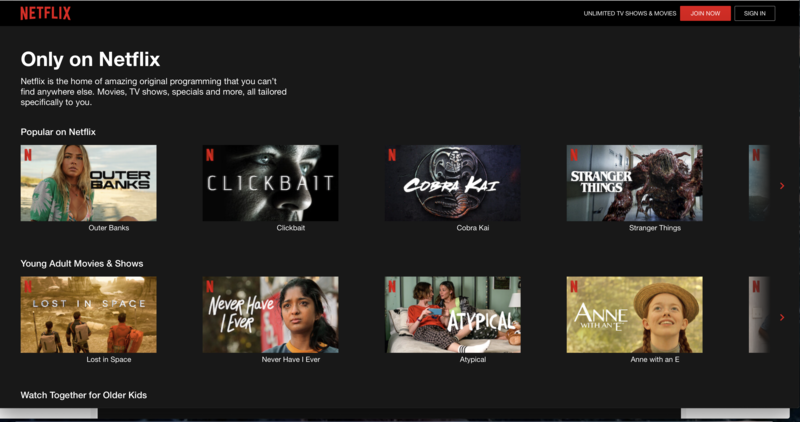
Screenshot from netflix.com, 9/3/2021
WHAT WE LOVE
Simplicity & Perks
When it comes to navigation, Netflix keeps it simple: colorful large print and a continuous scroll interface. All shows and movies are organized in rows and categorized by New Features, Netflix Originals, your current Watch List, and Trending Now. Netflix also has gift cards available for purchase in stores, providing a code used to redeem credit to the account.
Kid-Friendly
Instead of a parental control option, Netflix has a completely separate library of content specifically for children. Here, everything is already rated TV-Y7, PG, or G. Parents can easily limit viewing options for young people by creating kid profiles for their children.
Netflix Party
A popular new Chrome browser extension that debuted amid the Covid-19 pandemic, Netflix Party lets self-isolating users watch a movie or show in sync with friends and family, all while texting in a chat window.
Screenshot netflix.com, October 2019.
Zero Interruptions
Upholding its “binge-watching” reputation, every show and movie streamed on Netflix is ad-free. Users can watch, pause, rewind, and fast-forward as they please without worrying about any interruptions from sponsors or other paid advertisements. Although it doesn’t offer live TV streaming, Netflix does present a nice balance between old and new programs. Many popular, current TV shows are available on Netflix soon after their season finale airs.
WHAT WE CAN DO WITHOUT
Buffering and Slow Reloading
Even though it’s free of ads, users may experience occasional buffering—sometimes for an annoying length of time. Complete service outages may occur, especially if you don't have a strong WIFI connection. Shows may also take a while to reload after being paused for an extended time. Even with a strong WiFi connection, our team encountered this problem during a test trial of watching and pausing various shows throughout the day.
No Live TV Option
Watching pre-recorded shows may satisfy many viewers. But occasionally there's a sports event or even a TV series episode that you want to view immediately. Netflix doesn't offer a Live TV option, which some customers may find limiting.
Best For Live TV & On-Demand Combination
Two billion people around the world already use YouTube for free, whether it’s for vlogging, watching the latest music video release, or catching popular recorded events that were live the previous day (SuperBowl half-time performance anyone?) The free YouTube experience requires you to watch YouTube ads, though, which appear every time you start a video and may interrupt the content you're watching several times if it's a longer clip or an entire show. But YouTube also offers a paid subscription, known as YouTube Premium, that allows users to stream Live TV and thousands of popular TV shows on-demand with no YouTube-added commercial interruptions. (Shows may still contain ads embedded by content producers in their programming, however.) YouTube Premium costs $64.99 per month and includes YouTube Music Premium.
Screenshot tv.youtube.com, October 2019.
WHAT WE LOVE
Easy Management
YouTube TV easily connects to a Google account, from which users can manage the subscription and account settings. A unique feature within the account management is the users’ ability to both share their account and block it from certain users.
Plenty of Varied Content
With YouTube Premium, subscribers have access to more than 85 entertainment, news, and sports channels. Sports lovers won't be disappointed. The plan includes NFL, NBA, and MLB networks. News channels include both traditional and cable TV options such as CNN, MSNBC, and FOX News. There's plenty of programming for kids plus a wide variety of special interest programming.
Like many TV streaming services, YouTube has jumped into the original programming market. The company offers exclusive films and TV shows across a wide range of genres, including comedy, drama, reality, family entertainment, and documentaries.

Screenshot from TV.YouTube.com 9/2/2021
WHAT WE CAN DO WITHOUT
Geographical Limitation
Similar to other live streaming services, YouTube TV is not available in U.S. territories, including Puerto Rico and the U.S. Virgin Islands.
Best For Sports Fans
If Sunday Night Football is the only thing holding you back from cutting your cable cord, there’s a streaming service that caters to just that. FuboTV serves as a one-stop shop for live streaming football, soccer, baseball, basketball, and just about any other known sport. Its catalog of live sports channels includes FS1, CBS Sports Network, GOLF, Pac-12 Network, beIN SPORTS, NBA TV, and even TUDN, the American Spanish language sports channel.

Screenshot fubotv.com, 9/2/2121
WHAT WE LOVE
Popular Networks
In addition to sports, FuboTV also has popular and classic shows and sitcoms in its library. Many popular networks are available, both live and on-demand, including HGTV, E!, TNT, TBS, NBC, Food Network, Travel Network, AMC, CNN, Animal Planet, Cartoon Network, Comedy Central, TLC, and more. Fashioned just like cable, its TV guide shows network listings, the shows that are currently live, and what’s scheduled to air afterward.
Diverse Content
FuboTV may cater to sports fans, but it isn't restricted to them. You’ll discover it has a diverse movie library of both classic and fairly-new programs. Viewers can choose from a variety of genres: comedy, sci-fi, documentaries, action, horror, and more.
Screenshot fubotv.com, October 2019.
User Experience
FuboTV has a well-organized interface, where viewing options are easy to locate and a search bar serves as additional assistance. One can choose to watch shows that are currently live-streaming or shows and movies that are on-demand. We found the help center support page to be very informative, covering every question one can think of as well as providing a contact number to speak directly with a representative. FuboTV even provides a visible courtesy reminder of when the free trial subscription ends.
WHAT WE CAN DO WITHOUT
ESPN Not Included
Since sports is Fubo TV’s strong suit, we were surprised to learn that ESPN is not included in any of the company's packages. Nor can it be purchased as an add-on. That's an omission that may disqualify Fubo for some customers.
Best 100% Free Service
How much is having access to more than 20,000 movies and TV shows worth to you? Even if you answer zero dollars per month, there's a streaming option for you: Tubi. Tubi stands apart as one of the only 100% free streaming services. Users only need to create an account and they immediately have access to Tubi’s library of on-demand content. The only catch is that you'll have to watch a bunch of commercials to enjoy the company's programming.
WHAT WE LOVE
Simplicity
Tubi is simple and straight to the point. The content is categorized by genre and users can search for certain shows or movies by scrolling or via the search bar. Tubi also has a nicely structured Help Center page for quick assistance and general inquiries.
Screenshot tubi.com, October 2019.
Parental Settings
Even as a free streaming service, Tubi makes sure parents can monitor what their children can watch and access. The company offers a curated experience for young audiences called Tubi Kids. The Tubi Kids catalog is chock full of options. In addition, Tubi offers parental control features that allow parents to limit streaming to movies rated PG or PG-13 and TV shows rated TVG and TV-Y7.
Screenshot of Tubi Settings page, Parental Controls. October 16, 2019.
WHAT WE CAN DO WITHOUT
Limited Content
Tubi may not be for consumers want a very wide variety of shows. Its library certainly isn't as broad as many TV streaming companies offer and it contains many older shows. You won't find the latest blockbuster available just after it's released on Tubi, although the company does offer some exclusive and original content. On the other hand, did we mention Tubi is free? No monthly fee, no contract, no credit card required. For customers on a limited entertainment budget, something for free may be more desirable than a larger something with a hefty price tag.
Best For Movie Rentals
This Walmart-owned streaming service can be described as an online Blockbuster with on-demand benefits. Consumers can sign up for free and have access to hundreds of free content, as well as rent or purchase dozens of movies and TV shows, including new releases. Many rentals are between $2 and $6 while purchases, including full TV show seasons, are around $20. Also, Walmart’s “Instaview” deal enables Vudu subscribers who purchase a DVD/Blu-Ray in any Walmart store to receive a digital copy of it on their Vudu account, which is essentially a two-for-one deal.
Screenshot vudu.com, October 2019.
WHAT WE LOVE
Quick Advertisements
Vudu shows and movies have ads. Fortunately, as opposed to several other streaming services, the ads are quick, lasting only about 30 seconds.
Bundles & Sales
Vudu caters to budget-focused consumers by offering multiple ways to save on purchases. Subscribers can choose from a variety of bundles, such as movie franchises and shows with their respective reboots, available together at a discounted price. Vudu also has weekly sales of new and popular movies and shows, as well as a new user sign-up offer.
Screenshot vudu.com, October 2019.
WHAT WE CAN DO WITHOUT
Content Collection
Vudu has a voluminous library, but we noticed that many of the free shows only have certain seasons available, such as the third or fourth season without the first two available. We also want to make note that the “delete” or “cancel” account option was difficult to locate, as it was not listed in any of the account settings or profile options.

More insight into our methodology
We all have our individual preferences. For this reason, our initial approach to researching TV streaming services was based on the understanding that no single TV streaming provider would have every network available or an unlimited number of on-demand movies and TV shows to please everyone. We then decided to analyze unique features: why a particular TV streaming service stands out from the rest and how it benefits the consumer.
During our research, we discovered the three most common reasons the average consumer left cable TV for online streaming: to cut costs, have increased viewing options, and the flexibility of watching from home or on-the-go. Since choosing the best TV streaming service relies on both the preference and experience of the consumer, we had to look beyond the basic comparison of prices and deals. Some providers may offer discounts and bundles but have none of the programs that consumers watch. Another may have access to an unlimited amount of content, but cost more than the consumer is willing to pay.
In choosing the “best,” we, therefore, focused on how each TV streaming service catered to specific types of consumers, as well as offered reasonable plans and deals. Our team worked diligently to give our readers helpful insights, from interviewing several media-streaming specialists to receiving feedback on streaming preferences from nearly 100 anonymous respondents.
We also subscribed to every TV streaming service vetted in order to use their free trials, watching over 30 hours of combined content to test and compare quality and program diversity for ourselves. With that said, we made sure that by the end of this review, you’ll have enough knowledge to choose the TV streaming service that best fits your needs.
Plans & Trial Periods
Saving on costs is a major reason why many people are making the switch. The average cost of traditional cable is about $60 per month, and this is without add-ons and premium channel additions. Several factors play a role in the price, including the cable company, location, and taxes. Some consumers have paid well over $100 per month for cable alone, while simultaneously realizing they’re not even watching the dozens of channels they’re paying for.
Another reason for switching is that some people just don’t have the time. Through our survey, we discovered that many consumers are finding themselves too busy throughout the week to watch television, whether they’re working full-time, are active parents, or are in school. Cord-cutters are turning to TV streaming services not only because they’re cheaper, but because they add convenience to the watching experience.
With this insight in mind, our focus was on TV streaming services that offered a reasonable trial period, as well as various plans to choose from for under $60 per month. That way, busy consumers have time to watch enough content and make a decision without feeling rushed.
Bundles & Customization Options
For a TV streaming service to fit our criteria, it has to be customizable. A company must cater to the needs of the subscriber and since there’s no one-size-fits-all, customization options and bundles are helpful.
Live TV is expected to cost much more than on-demand content, so we looked for companies that offered deals, such as new subscribers’ discounts and/or live TV and on-demand bundles. We also took into consideration available add-ons and account setting preferences, including parental controls, closed captioning, DVR, and amount of screens streamable simultaneously.
Library & Available Networks
Imagine visiting your local library for the first time and discovering that the only genre of books available was fiction — would you stay? If you love reading fiction books, of course, you’d stay, but what about those who enjoy reading about history? Or memoirs? Or comic books? Variety is important, especially when it comes to TV programs.
To us, a good TV streaming service has diverse genres and both new and old shows, allowing consumers to watch shows and movies they love in addition to discovering new ones.
Supported Devices
Lastly, it's vital that video content can be watched on different types of streaming devices. While some TV streaming services are compatible with multiple devices, others are not. If the consumers only have one type of device and it doesn’t work with that particular streaming provider, they wouldn’t benefit from the subscription. This is why our top choices can be streamed across at least three of the most common streaming devices, including laptops, smartphones, and smart TVs.
Helpful information about TV Streaming Services
It’s 2020—almost everyone who has internet uses it for music and videos. Streaming television, or TV shows on the internet, works for the college student who already spends a great deal of time on their computer; the mom in the department store whose phone keeps her toddler distracted; and the nomadic family who spends half the year in their RV and the other half on a sailboat...you get the picture. With technology that allows instant access to what we know and love, watching cable TV is almost as distant a memory as owning a CD player. Consumers are more than ready to cut the cord.
Cord-Cutting
Streaming media expert and consultant Dan Rayburn shared some helpful insight with us regarding the cord-cutting trend, "The first problem with cord-cutting [statistics] is that the numbers aren’t accurate. Others are willing to give up the ‘cords’ and live TV for the cost, to save money. Everyone has different reasons."
Not everyone [who cuts cable] is going online, many just don’t have time. - Dan RayburnFrom here on, we will refer to consumers who’ve abandoned cable TV for online streaming as "cord cutters" and will clarify when we refer to consumers who don’t use either.
If you’re unsure whether or not to completely cut the cord, the first step is to analyze your options by weighing the pros and cons.
Benefits of TV-Streaming Services:
-
Cheaper monthly plans
-
Convenience: accessible anywhere and on-the-go
-
Simplicity: trial periods, quick account set-up, cancellation at any time
-
Customization Options: a bundle of certain channels & networks, rating preferences, add-ons, choice of streaming device
-
Flexible parental control settings (can disable or block specific shows or ratings)
-
Access to older TV programs and movies that are no longer airing
Reasons to Keep Your Cable TV Subscription:
-
Familiarity (would rather stick with what you know)
-
You aren’t tech-savvy
-
Decreasing plan prices and discounts among cable providers
-
Cable Box Upgrades: integration with SmartTVs, Alexa, and Google Assistant
-
You would rather have just one cable service instead of multiple streaming subscriptions
-
Possibility of streaming services not offering certain TV programs/shows
-
No ESPN (which isn’t available on several TV streaming services)
Dan Rayburn’s advice? Before making any decision, figure out what you want to watch. There are so many options on the market targeting different types of consumers that you can’t put all of them in the same boat. “There are pros and cons on each side,” Rayburn explained, “With TV streaming, there’s no one place to get them all. You’d have to sign up for four or five different [services] at a time. One of the nice things about cable is, you don’t need to; it’s all aggregated.”
Survey Stats & Trends
For our research, we decided to take matters into our own hands to get real answers from people like you. Over five days, dozens of anonymous consumers throughout the U.S., between the ages of 18 and 65, took our survey about their cable and TV streaming usage. These were the results:
Interestingly, even with an estimated 44% of the surveyees saying they still have cable at home, all of them stated that they also use TV streaming services. We also got their feedback as to why:
The majority of surveyees wrote that they don’t have cable TV because it’s either too expensive or they can usually find what they like to watch online. Since cost and convenience are two major factors in the decision-making process, the underlying question is, “Am I paying too much for cable?”
CableTV.com analyzed and compared over 300 packages offered by the nation’s largest TV providers. They’ve calculated the average standalone TV price to cost $72.62 per month for 239 or more channels. This average equates to about $0.30 per channel; according to CableTV.com, any package below this threshold is a good deal.
Screenshot cabletv.com. October, 2019.
Still unsure? We encourage you to check out Untangle.tv, an interactive quiz and calculator for cable users. It’s a useful resource that helps consumers analyze how much they’d save on monthly costs should they decide to cut cable TV, as well as recommend a TV streaming service bundle that offers their favorite programs and aligns with their budget.
Now that you have a detailed summary for each of our top recommended TV streaming services and a firm understanding of what to look for in a plan, here’s a side-by-side comparison of what each service offers:
 TV Streaming Services Guide |
||||
|---|---|---|---|---|
| Service | Starting price | Plan details | Free trial | Unique features |
 |
$54.99/mo | Popular live & on-demand networks & movies | 7 days | Multiple live sports channels |
 |
$20/mo | 58 popular live channels | 7 days | Referral program: $5/new subscriber |
 |
$49.99/mo | Popular live & on-demand w/multiple sports channels | 5 days | ESPN channels, 5 simultaneous streams |
 |
$8.99/mo | Unlimited access to on-demand library | 30 days | Award-winning Netflix original shows & movies; gift cards; no ads |
 |
$5.99/mo | Access to free on-demand library & can rent/buy new movies and tv shows | 30 days | Award-winning Amazon original shows & live sports events |
 |
$50/mo | 45 popular live channels + HBO | 7 days | HBO included, channel surfing |
 |
$44.99/mo ($5.99/mo regular) | Unlimited access to on-demand library + 60+ channels & 50hrs DVR | 7 days (for live TV); 30 days for regular | Award-winning Hulu original shows & movies; gift cards; bundle $5 discount |
 |
$49.99/mo | 70+ live popular channels, on-demand shows & movies | 21 days promotion (usually 7 days) | YouTube originals, ESPN, user share & block abilities |
 |
$15/month | 30+ channels | 7 days | 40% off promotion for new subscribers’ first month; movie rentals |
 |
Free (pay-per-use) | Rent/buy from library of shows & movies, or watch for free w/ ads | Already free! | Instaview w/Walmart (receive vudu digital copy if bought in stores) |
 |
Free | Access to on-demand library of movies & tv shows | Already free! | No ads |
**Prices and trial periods shown as of October 15, 2019 and may be updated or changed by the provider for promotional purposes.
What Makes or Breaks a TV Streaming Service?
Before you make that switch from cable, make sure your TV streaming service choice is a worthy investment. A helpful way to do so is by identifying the ‘Three C’s’:
COST
The primary reason consumers deviate from cable TV is the expense. People want to watch their favorite shows for a fraction of the cost. We spoke with award-winning journalist Rick Marshall, who explained that sometimes consumers bite off more than they can chew. “So many different options coming out can be a bit overwhelming [for consumers],” said Marshall, and added that “Multiple streaming services together can cost the same amount as a cable plan. There is also a necessity of having strong WiFi to stream, in comparison to simply plugging in a cord for cable TV.”
CONTENT
Figure out what you want to watch. It's easier said than done, but once you have a general idea of the networks and shows you’re looking for, you’ll be able to narrow down your subscriptions.
Quantity vs. quality: you have certain streaming services emphasizing they have a massive library of titles and accumulating content. Other services are spending so much money to get the best filmmakers, prestige programming, and amazing shows and movies that are Oscar and Emmy-caliber performances. Sometimes it’s better to be in between.
COMPATIBILITY
Statistics from our streaming preference survey show that 45% of respondents stream shows and movies via laptop. Second in line, preferred by 29% of the respondents, is Roku, a popular streaming device that enables consumers to watch their streaming services on a smartTV.
Before choosing a streaming service, check which devices they’re compatible with. The flexibility of where you can stream content can make the competition sink or swim. “When it comes to streaming, first make sure you have the correct TV or other streaming devices that service,” Rick Marshall advised. “Do you value high-resolution content? If so, you want to make sure you’re investing in the right devices/tier services that support the best quality.”
How to Save on TV Streaming Subscriptions
If you’re not careful, you could find yourself spending more on TV streaming services than on your original cable bill. The solution? Pay for what you want to watch and cancel subscriptions on what you don’t. Before subscribing to a TV streaming service, here are a few tips to help you stay within your budget:
Bundle Options Can Change
In our interview with David Bloom, an award-winning media journalist and contributor to Forbes, we discussed the purpose behind bundle options and how TV streaming services utilize them. “The whole point in those bundles is that they have a mix of different things,” Bloom illustrated, “For example, with Philo, you can get a nice package of channels for $20/month if you don’t care for news or sports. Everybody has a preference and they have more choices than they did 10 years ago. They can build their bundle or assemble components of what they enjoy, which will be the win.”
Decide What You Want Before Purchasing
We cannot stress this enough. Make sure you’re investing in a service that offers what you want. Take advantage of free trial periods to review all of the on-demand content available, with special attention to the range of genres, as well as major networks on live TV streaming. After you’ve made your decision, be sure to cancel subscriptions before the trial period ends to avoid charges.
Sports Aren’t Available on Most Streaming Services
If you’re an ESPN lover, check to see if the plans include this network or have it as an optional add-on. While reviewing TV streaming services, we discovered that many sports channels, especially ESPN, weren’t available on several services. Sports networks are high demand, thus costing a lot more than other networks. This is why some TV streaming services create plans without them.
Consider Sharing Accounts
So, you’re a fan of both The Handmaid’s Tale on Hulu and Stranger Things on Netflix, yet, you have subscriptions with neither. You do, however, have Prime Video. Since many of these TV streaming services allow more than one profile per account, why not share? The majority offer simultaneous streaming on at least two screens. Consider asking a family member, friend, or roommate who may already have a subscription if you can share accounts. That way, you can access a wider variety of content without the extra costs.
One thing you can’t get more of is time. If I’m watching Amazon, I’m not watching Netflix, and so on. It’s going to impact what we decide to watch and what we decide to spend money on. There will be a lot of experimenting for people who are TV fans who want to check out this or that.
— David Bloom
Live TV Streaming Can be as Expensive as Cable TV
Last but not least, be mindful of those add-ons. Premium channels such as HBO and Showtime aren’t generally in basic plans and instead, can only be added for an additional fee. Some TV streaming services also offer extended DVR and multiple screen usage as add-on options. The more you customize your account, the more you're likely to spend.
FAQs about TV Streaming Services
What’s the difference between a streaming plan and a bundle?
Just as with subscriptions for other types of products and services, there are options available within the subscription, which users can choose from and customize.
Subscription offers can be assembled as “plans” set at different prices from which the user can choose, while “bundles” are generally combos and other pre-customized options available at discounted rates. Bundles can be plans themselves or add-ons to a plan, which are usually promos or perks to increase and maintain subscriptions.
Are there streaming services that let you customize the exact channels/networks you want?
Yes, depending on the service and plans available.
Most TV streaming services have basic plans that start with a certain number of channels and popular networks, allowing the subscriber to then add on any extra channels desired, generally premium channels such as HBO and Starz, for an additional price. Some services also let users increase the amount of accessible live channels by upgrading their plans.
Is live TV streaming cheaper than cable TV?
Yes. More often than not, live TV streaming service plans range between $15 and $50 per month, and offer free cancellation at any time. The average cost of basic cable TV is generally $60 or more.
Despite the cheaper service cost, most streaming services offer fewer live channels than cable TV. Also, if they’re not careful, some cord-cutters end up paying just as much — or more — than they would for cable TV each month due to their amount of subscriptions and plan add-ons.
What do OTT and OTA mean? What’s the difference between them?
OTT is an acronym for Over-the-Top service, which refers to services delivered to consumers over the internet. All TV streaming services, including on-demand and Live TV streaming, are considered OTT services. OTA stands for Over-the-Air service, referring to services delivered or accessed via wireless transmission or antenna. OTA includes broadcast television, satellite, radio, and mobile devices.
While OTA used to refer to the regular television broadcast, digital antennas are becoming increasingly popular, enabling consumers to receive free, live and local channels (over-the-air) anytime, anywhere. This, combined with a TV streaming service (over-the-top), gives consumers flexibility in their viewing options.
What is the recommended internet speed to stream videos?
Generally, for video streaming in regular standard definition (SD) quality, at least 3 megabytes per second (Mbps) of internet speed is recommended. For high definition (HD), at least 5 Mbps is recommended.
High-speed internet connection is necessary for a quality streaming experience, meaning free of glitches, buffering, and freezing. The exact speed needed, however, can vary per household depending on how many individuals are using the internet daily and the number of devices used. Different TV streaming services may recommend different speeds concerning on-demand vs. live TV and the number of expected users per account.
Our TV Streaming Services Review Summed Up
| Company Name | The Best |
|---|---|
| Netflix TV Streaming Services | Original Content |
| fuboTV Streaming Services | for Sports Fans |
| Philo TV Streaming Services | Low-Cost Plan |
| Hulu + Live TV Streaming Services | for Subscription Customization |
| YouTube TV Streaming Services | Live TV & On-Demand Combination |
| Sling TV Streaming Services | Promotional Discounts |
| Tubi TV Streaming Services | for Frugal Consumers |
| Amazon Prime TV Streaming Services | Subscriber Benefits |
| PlayStation Vue TV Streaming Services | for Multi-Streaming |
| Vudu TV Streaming Services | Movie Rentals |
| DIRECTV STREAM Streaming Services | Cable-Like Features |











